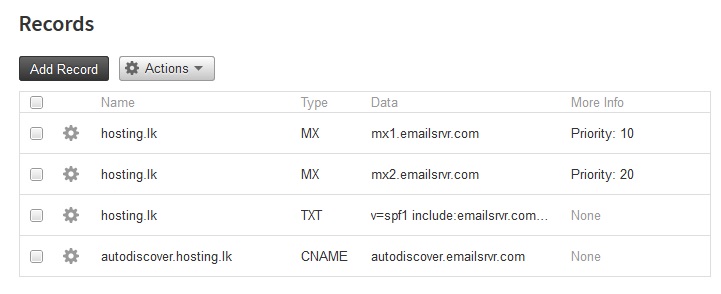LankaHost BizMail is hosted email package for business customers. Here are the DNS settings related to BizMail. However, you are not requires to change any DNS record if you are not using BizMail package through LankaHost.
MX Settings
| Host Name | Type | Value | |
|---|---|---|---|
| blank or @ | MX | mx1.emailsrvr.com | Priority: 10 |
| blank or @ | MX | mx2.emailsrvr.com | Priority: 20 |
Auto Discover and SPF Records
| Host Name | Type | Value |
|---|---|---|
| autodiscover.example.com | CNAME | autodiscover.emailsrvr.com |
| blank or @ | TXT | v=spf1 include:emailsrvr.com ~all |
Replace example.com with your own domain name.
Time to live (TTL): 3600 for all of above records.
Once updated, DNS settings related to emails should be like this,
Note: To change the settings for your domain, you must own and have access to edit these records. If you do not have access to do so, contact your DNS provider. Typically it takes between 24 and 48 hours for changes to DNS records to fully propagate. We recommend updating your DNS records during off-peak traffic hours to allow for DNS propagation. No mail is lost during this time.