The process of connecting a lankahost domain with a blogger is quite easy. Following guide describes the way of connecting it.
Step 1
You have to update the nameservers on your domain from client area.
For international domains, please update following nameservers.
- dns5.lankahost.com
- dns6.lankahost.com
- dns7.lankahost.com
- dns8.lankahost.com
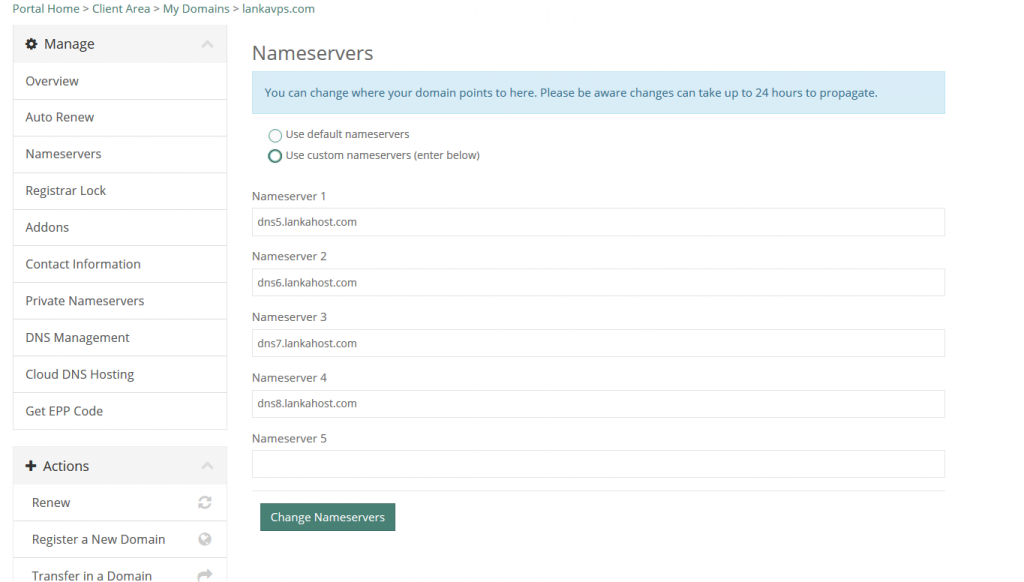
For .lk domains, please update following nameservers.
- cloud-dns.lanka.host.
- cloud-dns.lankahost.net.
- cloud-dns.lankahost.com.
- cloud-dns.lankahost.org.
It will take several hours to propagate the nameservers (.lk domains will take longer than international domains).
Step 2
Please submit a support ticket by requesting “DNS Manager” option in client area. Our support team will do the needful and reply you back.
At the mean time, you can go through the remaining steps.
Step 3
Log into your blogger and go to ‘settings’, then find the “Publishing” section.
Click on “+ set up a third party URL for your blog”.
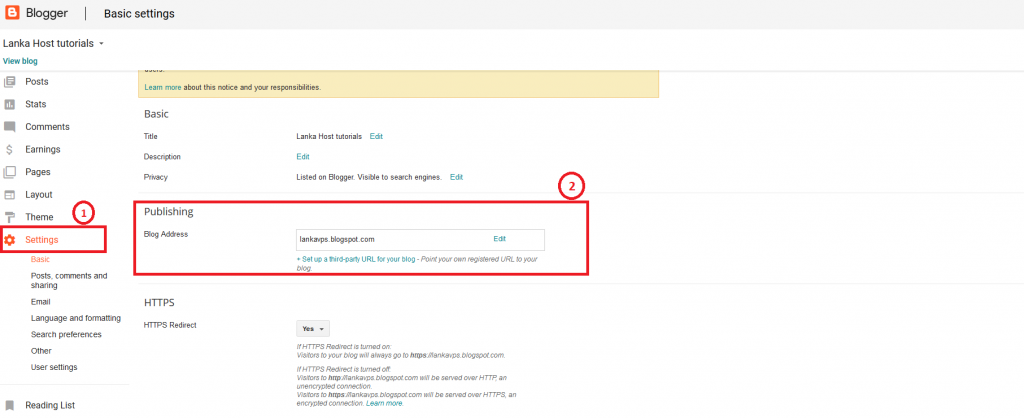
Step 4
Type your active domain with “WWW” and click on “Save” button.
As a example, here we have entered www.lankavps.com.
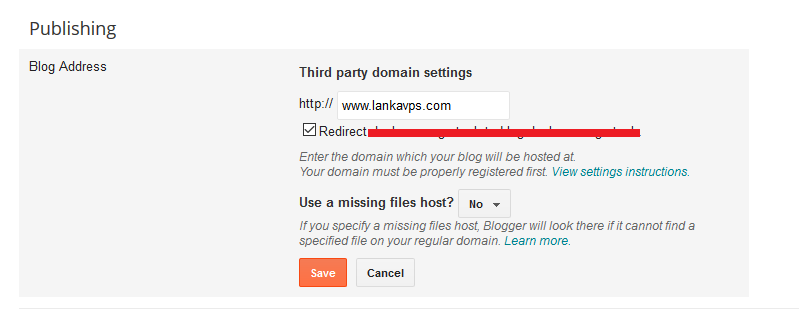
Once you click on “Save” button, you should get a verification failed error with two CNAMEs in it.
Please refer following example.
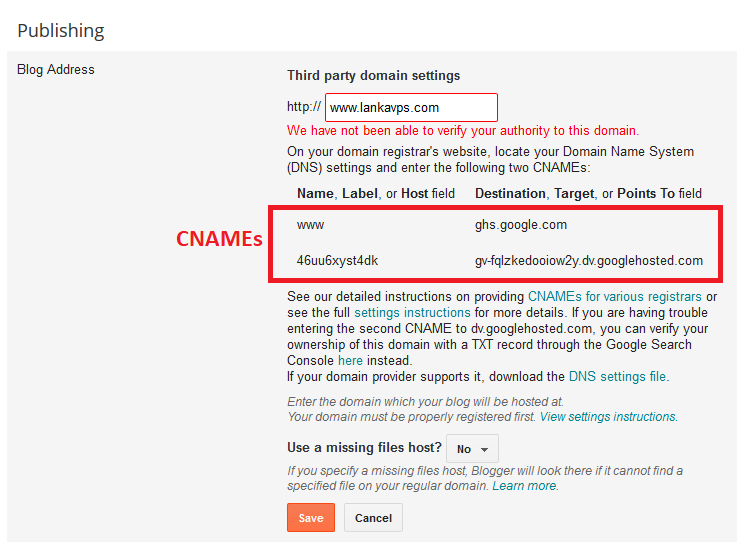
Step 5
Then log into “lankahost client area” with a different tab and navigate to “DNS Management” (or DNS Manager) of the domain.
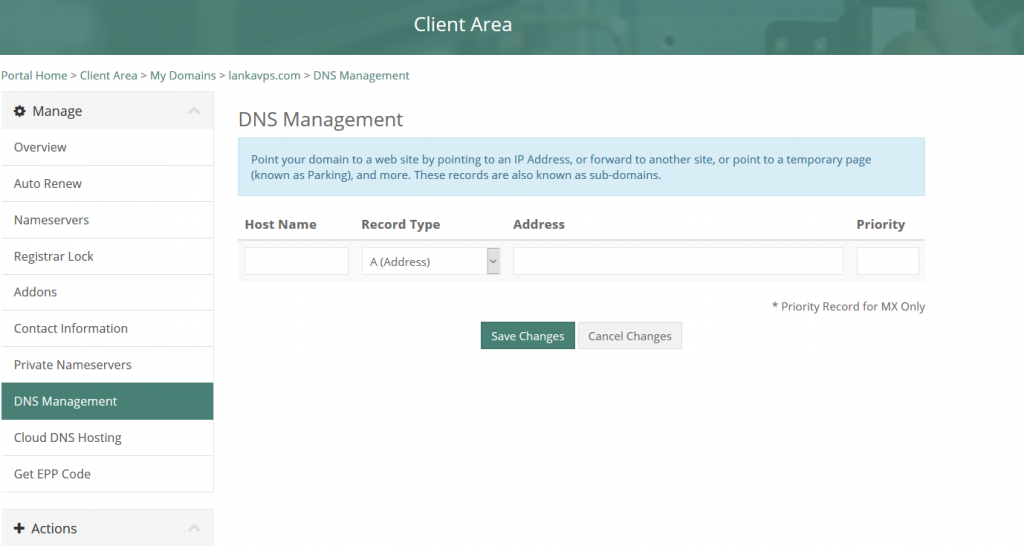
Then create following records for your domain.
- Four A records for “@” pointing to following IPs.
- 216.239.34.21
- 216.239.36.21
- 216.239.38.21
- 216.239.32.21
- CNAME for blogger security tokens.
- CNAME record for “www” with “ghs.google.com”.
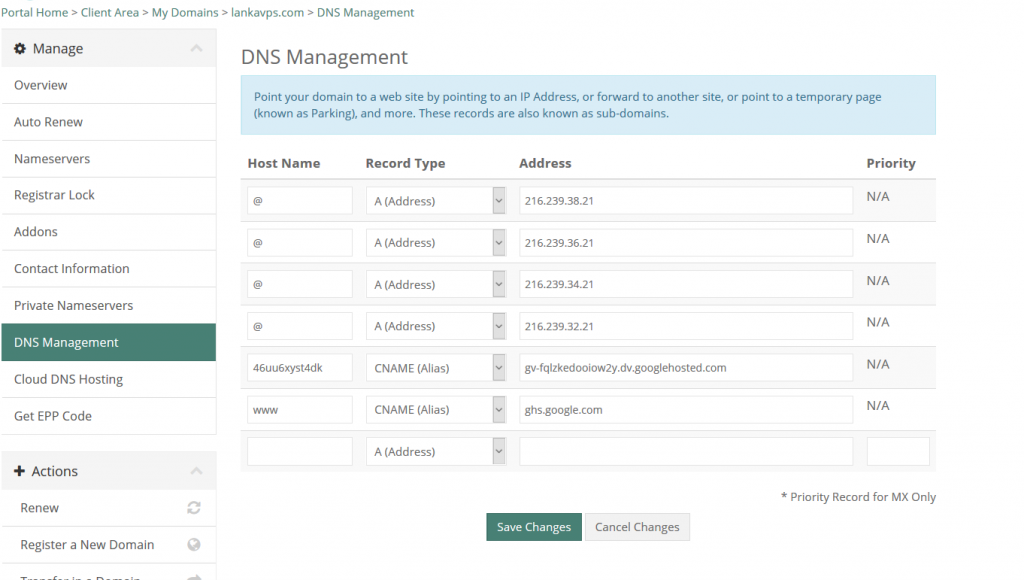
It will take several hours to propagate the DNS changes. In several hours, you can continue with Step 6.
Step 6
Head over to blogger again and redo the Step 3 and Step 4.
If publishing section turns like following screenshot, Congratulations!! You have successfully connected your domain with blogger.
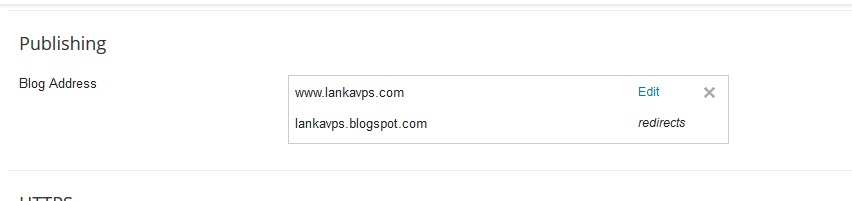
Note:-
If you are still getting the verification failed error, the DNS changes are not propagated yet. At the same time double check whether you have done step 1 and step 4 correctly.


