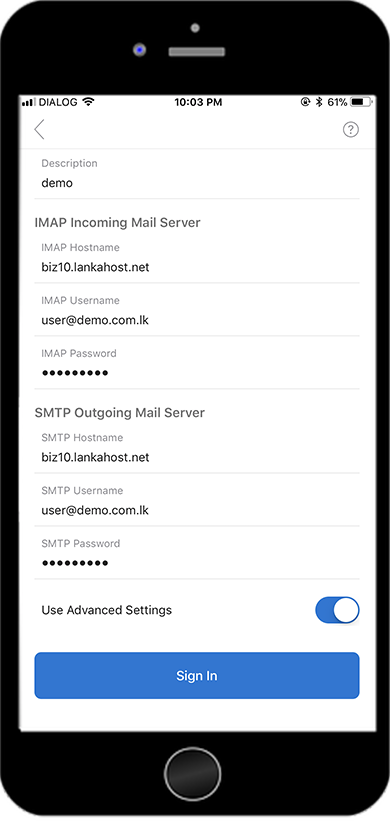-
- 1. Go to the Setting
- 2. Next, tap Account & Password
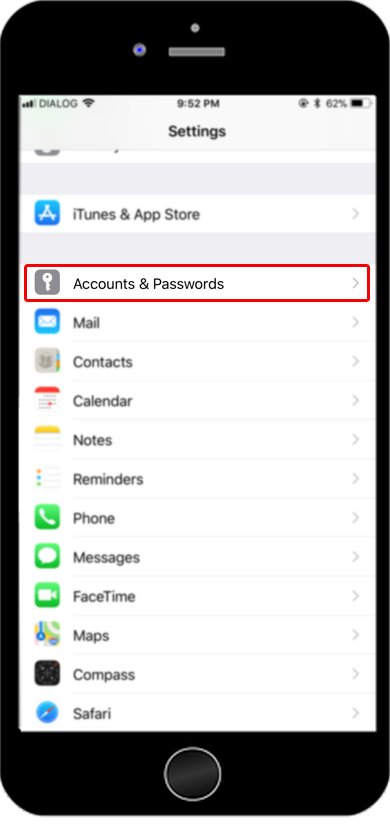
- 3. In the Accounts section, tap Add Account.
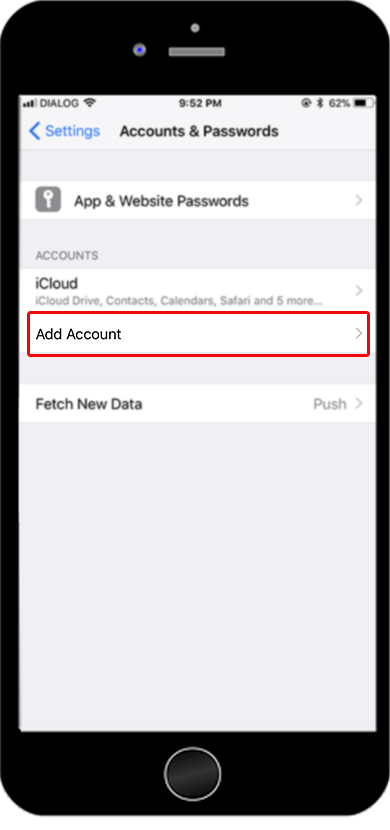
- 4. Choose your email account type.For setting up email to work with your (mt) Media Temple service, choose Other.
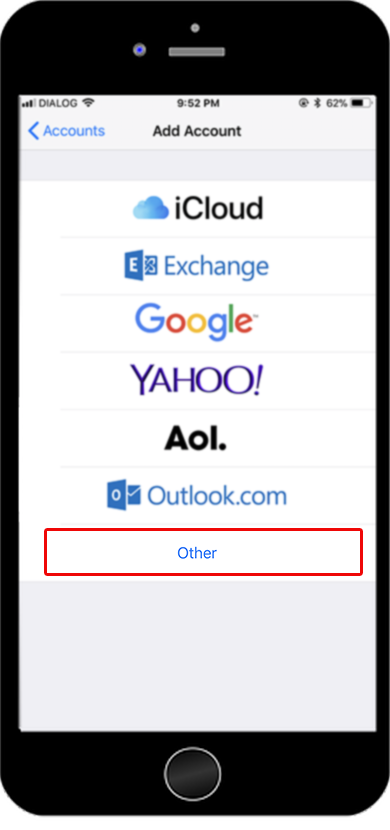
- 5. Select Add Mail Account
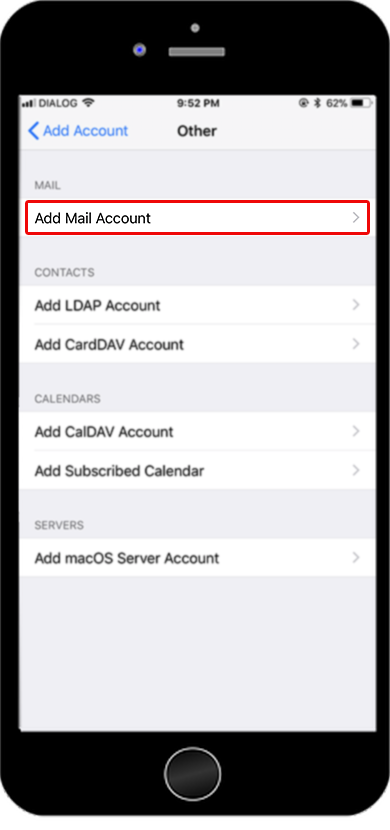
- 6. Enter your account details.
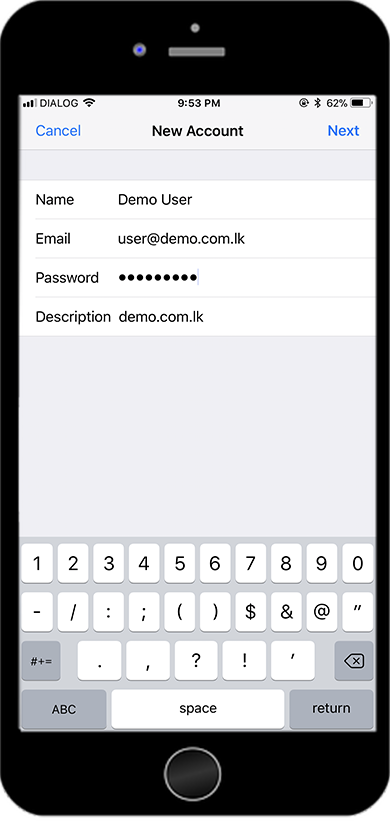
- 7. And tap next.
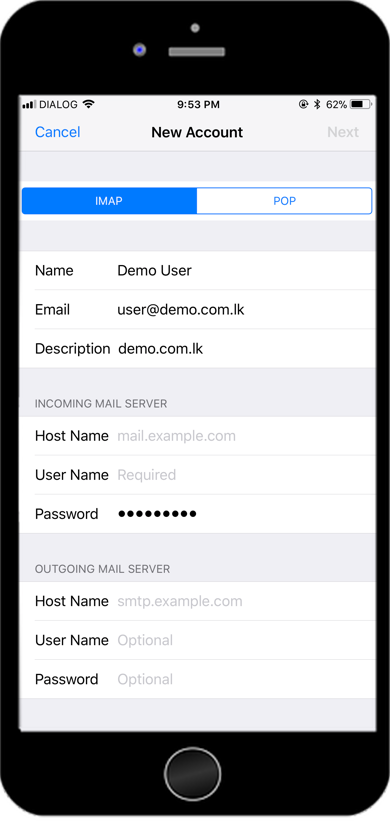
- 8. After then enter your email account details.
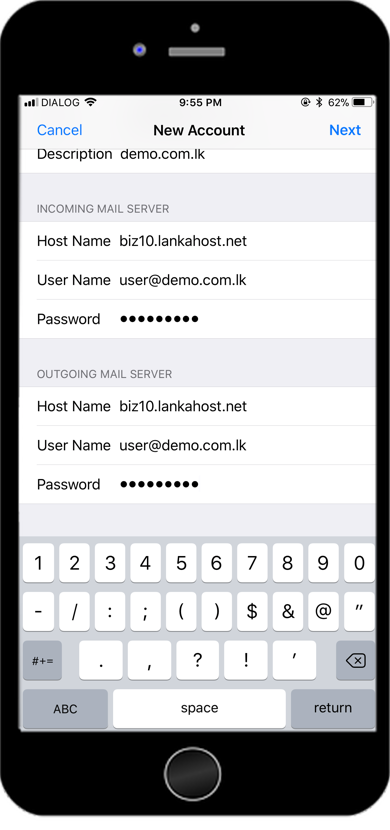
- 9. Once the email configuration is added, tap Next to continue.And choose what information you want to sync with your phone and tap Save to save the entered information
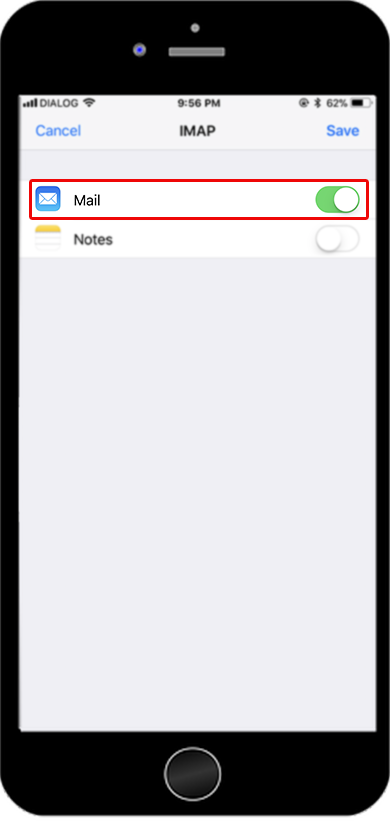
- 10. Continue account setup manually to tap you added email account
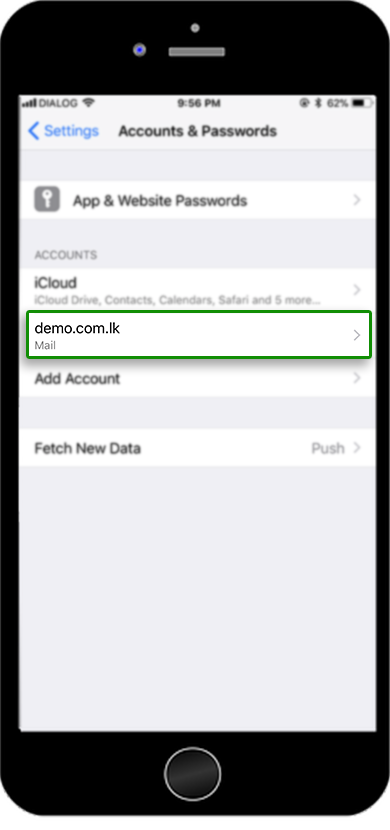
- 11. Continue with setup account manually
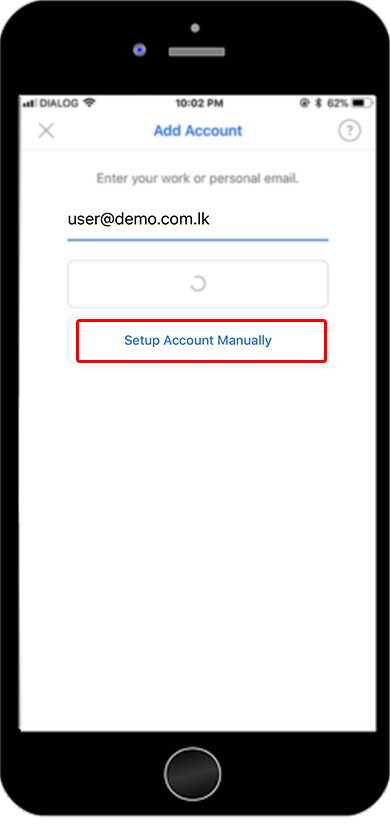
- 12.Then Select ‘IMAP Account’ as account type
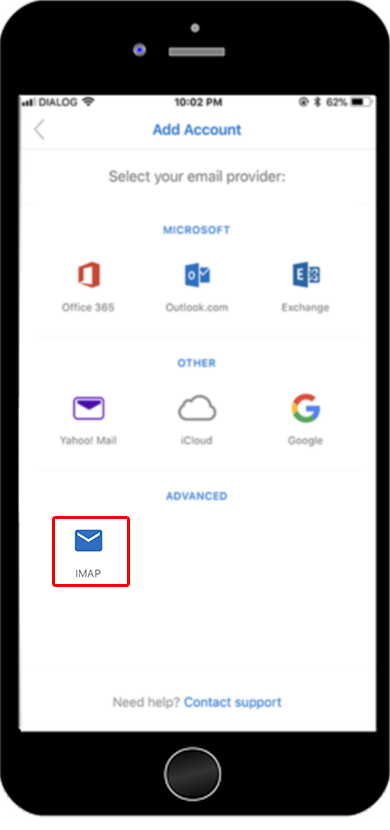
- 13. Get IMAP /SMPT Server details from cpanel email account configuration. Its depend on your account type and package.
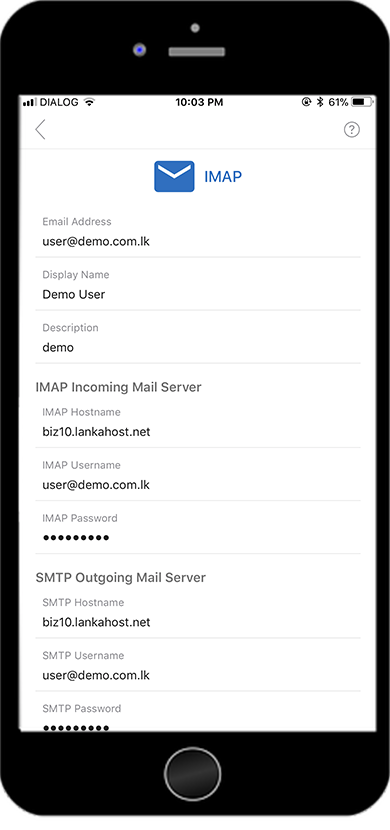
- 14. After added details tap the sign in button