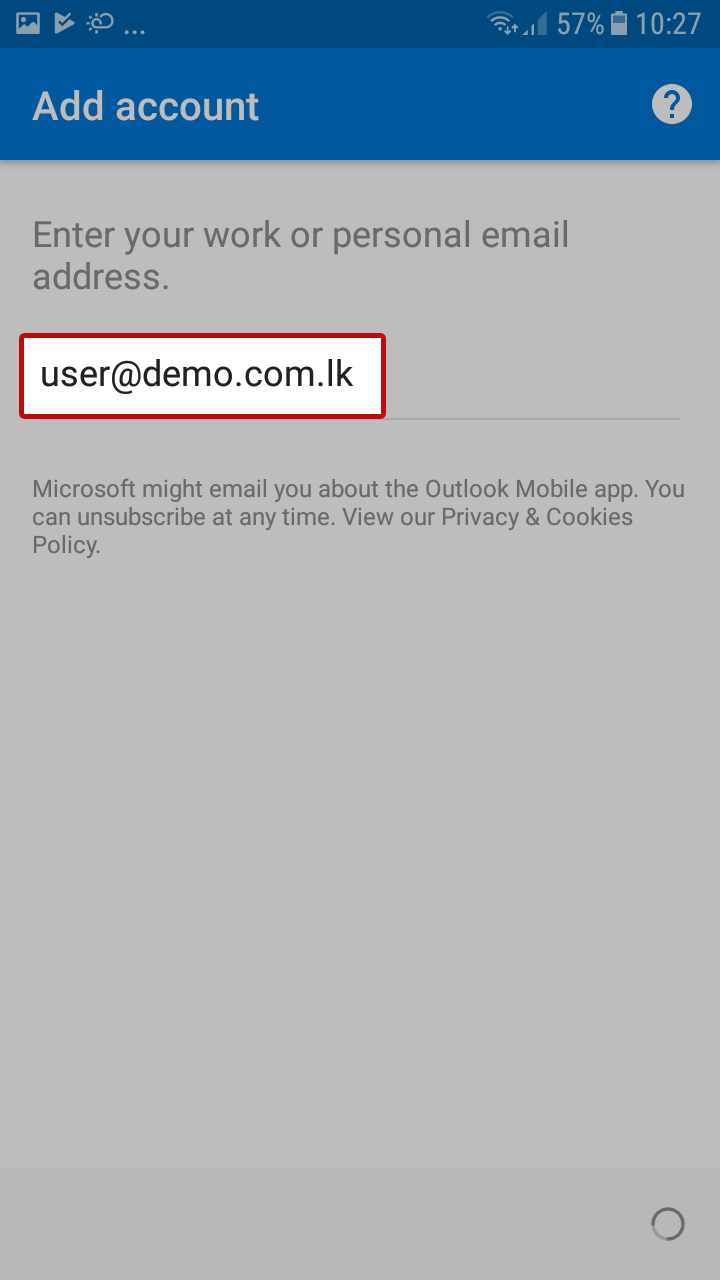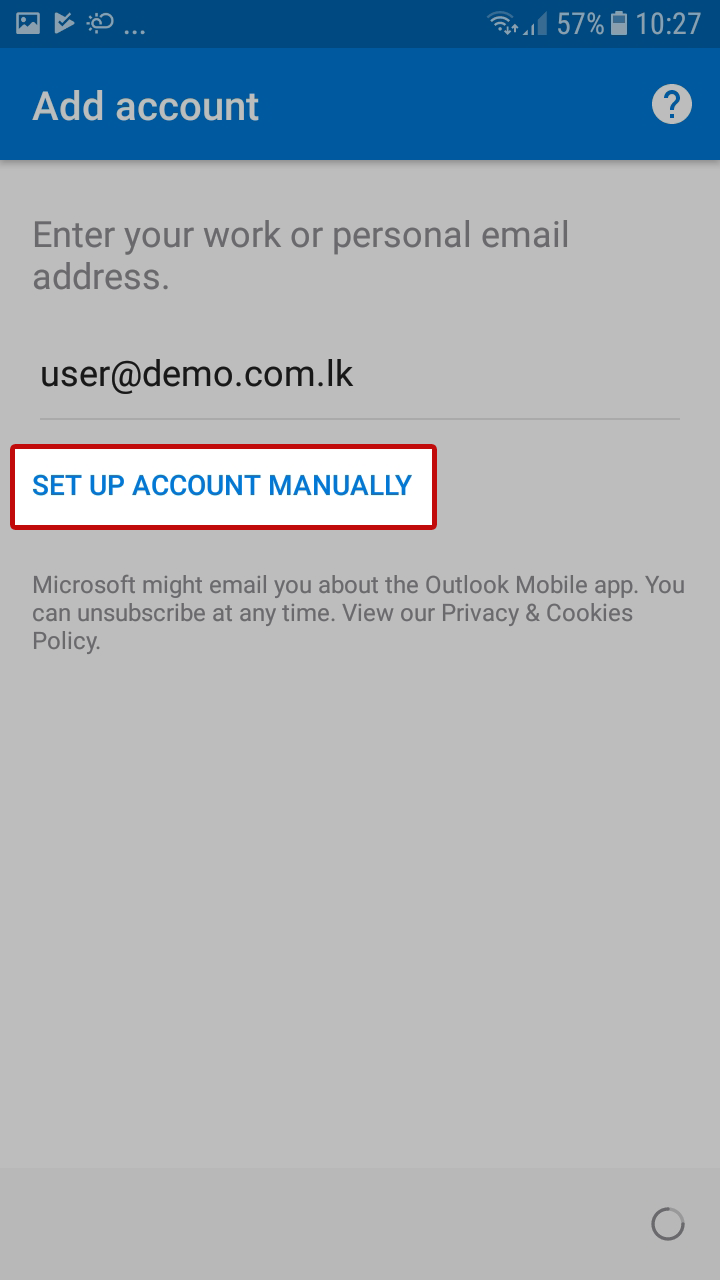If you have not installed Outlook App for Android, you will need to install the application first,
To download Outlook app to your Android phone, go to Google Play and search for Microsoft Outlook and tap the install button
If this is the first time you are opening an Outlook app on Android, tap Get Started
On the next screen, you will need to enter your LankaHost email address in the appropriate field
Then tap SET UP ACCOUNT MANUALLY
And Finally enter Your email details
Please note, in order to configure emails through this method, your hosting must be connected to LankaHost name server and should be at the working condition as settings automatically fetch by the application.