In cPanel, you can redirect all your web site traffic to HTTPS through .htacces file. Here are the steps to get it done.
Step 1 :
Log-in to the cPanel and navigate to file manager, public_html folder
Step 2:
If there is .htaccess file, open it using a text editor in file manager.
** If there is no any .htaccess file, you can create a new file and name it as .htaccess
Step 3:
Add following line on top the .htaccess file
RewriteEngine On
RewriteCond %{HTTPS} off
RewriteRule ^(.*)$ https://%{HTTP_HOST}%{REQUEST_URI} [L,R=301]
Notes :
- Do not duplicate RewriteEngine On.
- Make sure the lines beginning RewriteCond andRewriteRule immediately follow the already-existing RewriteEngine On.
Hint :
If you are unable to see .htaccess file in your cPanel public_html folder (even you create one), you need to enable ‘Show hidden file’ option in your cPanel
- 1. Click on settings icon in your cPanel file manager,
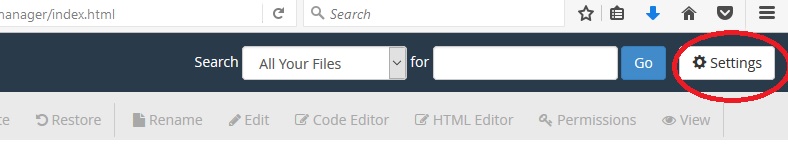
- 2. Enable the option ‘Show hidden file’



