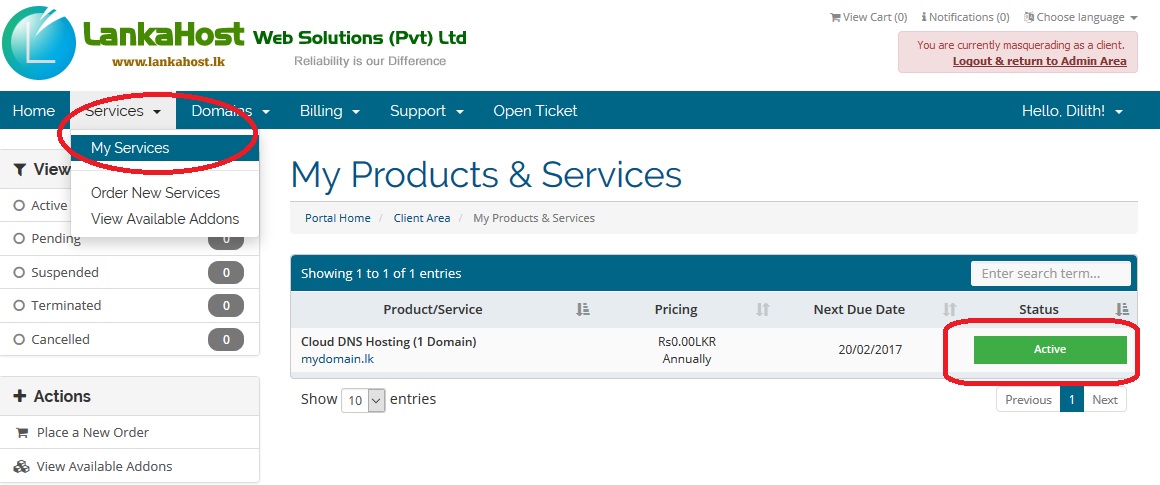LankaHost Cloud DNS
LankaHost Cloud DNS system is implemented on top of Word Class managed DNS service. This enable highly redundant and highly available infrastructure.
In order to use LankaHost Cloud DNS, your domain must be pointed to following DNS (Name) Servers
| NAME SERVER 1 | : | cloud-dns.lanka.host |
|---|---|---|
| NAME SERVER 2 | : | cloud-dns.lankahost.net |
| NAME SERVER 3 | : | cloud-dns.lankahost.com |
| NAME SERVER 4 | : | cloud-dns.lankahost.org |
Once domain is pointed to above, you must purcahse Managed DNS Service from LankaHost.
This managed DNS Service is freely available for LK Domains.
if you need additinal DNS zones on our managed DNS platform, you can purcahse them here https://manage.lankahost.net/cart.php?gid=57
After your DNS Service Enabled, you can access DNS managed through following steps
1. Log-in to LankaHost Client Area
2. Navigate to Services => My Services
3. Select Cloud DNS Product and click on active icon